
Sales Order Processing CRM Software
Create call lists for telesales team members, or even a call list for a telesales group, with our Systems Integration’s CRM module.
Creating your call lists is easy with our CRM. Simply double-click on the chosen time slot and pick the customer for the call. You can also add further detail, such as when last call occurred or scheduling frequency.
Food service telesales call lists can be viewed in several ways, including:
- Day, with the times when calls need to be made.
- Weekly view that shows all scheduled call.
- Work week (excluding weekends).
- Daily agenda showing, by telesales rep, all the calls that need to be made.
In fact, with SI’s sales order processing CRM, calls frequency can be set as daily, weekly, monthly or even yearly.
Actioning and rescheduling calls
To action a customer call, simply double-click on the call list item, to display and edit all existing orders for the account, or open the order entry screen for new orders.
If a customer is unavailable, simply select the “call back” option, to reschedule the call.
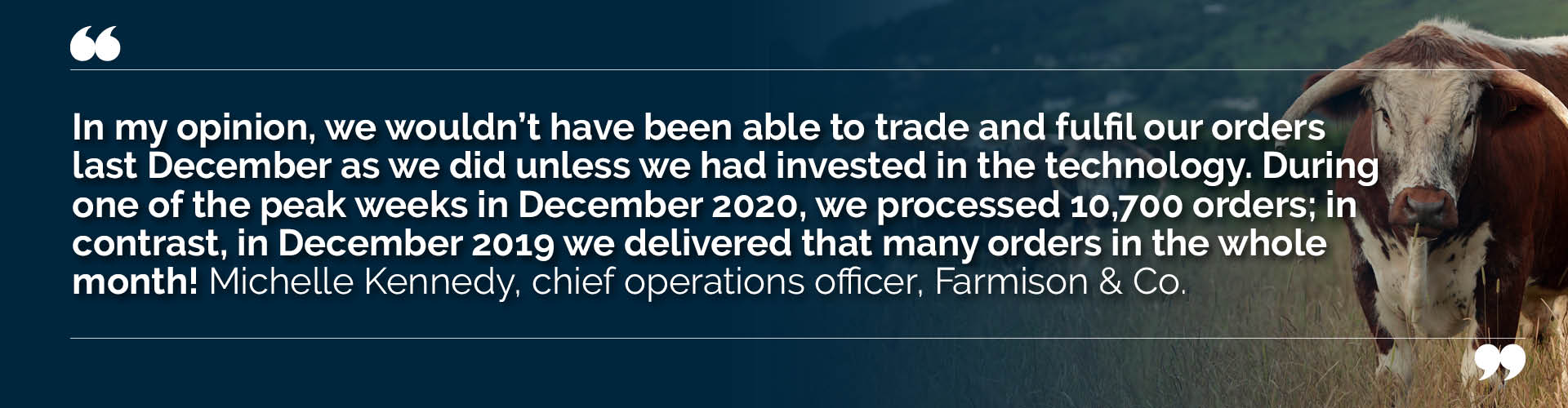
Other options in our Sales Order Processing CRM software include:
- Customer does not want to place an order.
- Customer has placed an order.
- Customer has requested a sales visit.
SOP CRM alerts also highlights whenever follow up customer calls haven’t been scheduled.
